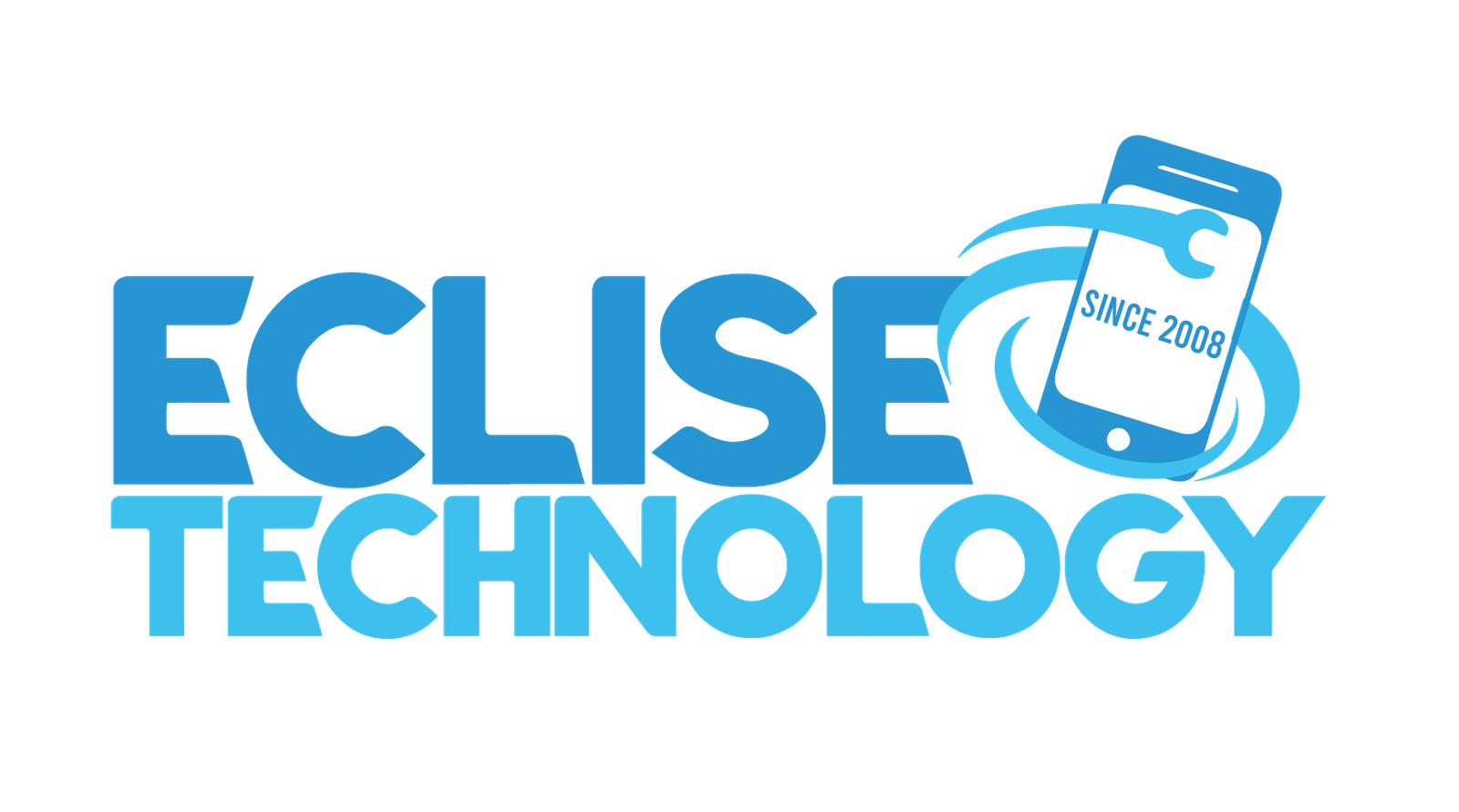PC Repair Service in Weston ON
Finding an ideal PC repair service in Weston ON, can be tough, especially with issues like slow performance, viruses, and broken hardware. At Eclise Technology, we are proud to offer efficient computer repair services to keep your system in the best shape. We know how annoying it is when your computer isn’t working right. Our skilled technicians are here to fix these common problems and make your PC work like new. Slow performance can happen because of too much software, malware, or broken hardware parts. Our team can clean your system, get rid of unneeded software, and make sure your hardware works well so your PC runs fast again.
Viruses and malware are also big problems for many people. These harmful programs can mess up your data and slow down your system. At Eclise Technology, we offer complete virus and malware removal to keep your data safe and speed up your computer. Hardware failures, like broken hard drives, RAM issues, or power supply problems, can make your computer stop working. As the best computer repair services near Weston ON, we’re masters at finding and fixing these problems to get your PC working again. We are dedicated to quickly and effectively solving all your computer issues.
Eclise Technology also fixes more complex issues like GPS not working, overheating, and power button problems. If your iPad’s microphone isn’t working well during calls or recordings, or if the touchscreen is slow to respond, our experts can repair it. We also solve problems with notifications, ensuring you get alerts on time, and fix vibration motors for haptic feedback. Our iPad repair services near Weston ON, cover everything from a stuck SIM card tray to issues with connecting external devices. At Eclise Technology, we are dedicated to providing excellent iPad repair services to keep you connected and productive.
Restoring Your Lost Files and Fixing Laptop and Computer Issues
Eclise Technology offers full laptop and computer repair services in Weston ON, to meet the different needs of our customers. One common problem we see is data loss due to accidental deletion, broken hardware, or malware attacks. Losing important data can be very upsetting, but our skilled technicians can help restore your lost files. Whether it’s personal photos, work documents, or important emails, we work hard to recover as much data as we can, giving you a strong sense of comfort.
Startup problems and issues with peripherals can also mess up your work and productivity. If your computer won’t start up right or you’re having trouble with peripherals like printers, mice, or keyboards, our team is ready to help. We can find and fix startup problems caused by bad system files or broken hardware, making sure your computer starts up quickly and dependably. Additionally, we can resolve peripheral difficulties to guarantee optimal device compatibility. Hire us, as we are committed to providing reliable and quick solutions for all your laptop and computer repair needs.

Customer Support
Our helpful customer service representatives are available at all times. We provide clear communication throughout the repair process, so you always know what to expect and can easily get answers to any questions.

Data Privacy
We understand the significance of protecting your sensitive data just as you do. So, while we fix your device, our experts will take extra precautions to safeguard your sensitive information. This is how we guarantee the safety of your information at all times.

Experienced in All Brands
Our technicians are experienced with all major computer and laptop brands. This means we can handle a wide range of devices, providing you with expert service no matter what brand you use.
Frequently ask questions
Common signs include slow performance, unexpected pop-ups, programs crashing, and unusual activity. Running a trusted antivirus program can help identify and remove viruses. If the problem continues, a professional scan may be needed.
Slow performance can be due to a full hard drive, too many startup programs, malware, or insufficient RAM. Common fixes include deleting unnecessary files, limiting startup programs, running a virus scan, and upgrading the RAM.
This can be due to a faulty charger, battery, or charging port. Testing with a different charger, checking for loose connections, and inspecting the charging port for debris can help identify the issue. Our professionals can determine if the battery or charging port needs replacement.